When your SIM INFO shows that you are in Status 11, it is usually due to connecting to wrong operator. You will have to change the operator/carrier in your phone settings to the most suitable one according to your destination country.
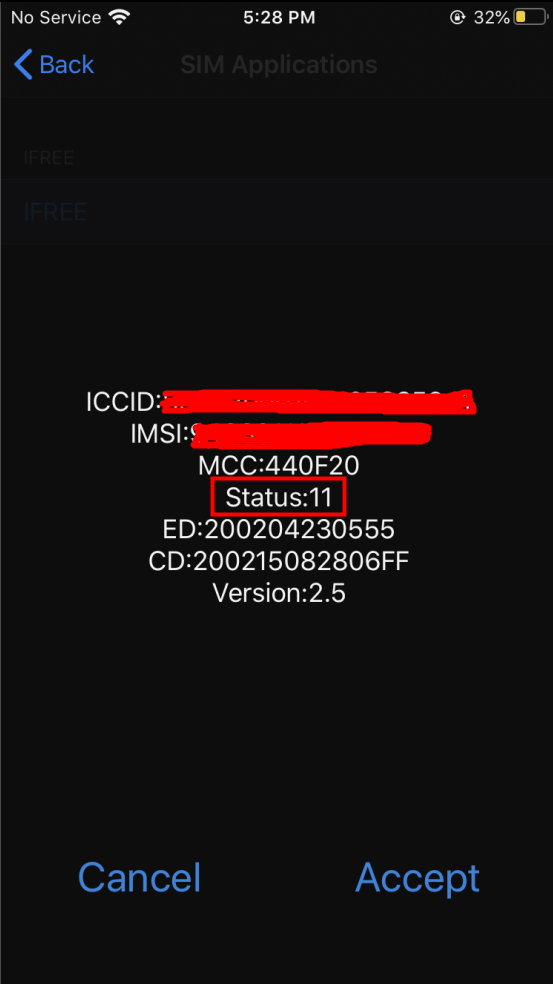
1) Please use the link below to find the suitable operator for your destination country:
https://openapi.ifreegroup.co/mogo/apn?lang=en-us
2) You will have to turn off the the automatic selection of operator/carrier for your mobile phone and select our partner operator/carrier.
Apple IOS mobile phone:
Got to Settings > Cellular > Network Selection > Turn off automatic > Select our partner operator/carrier
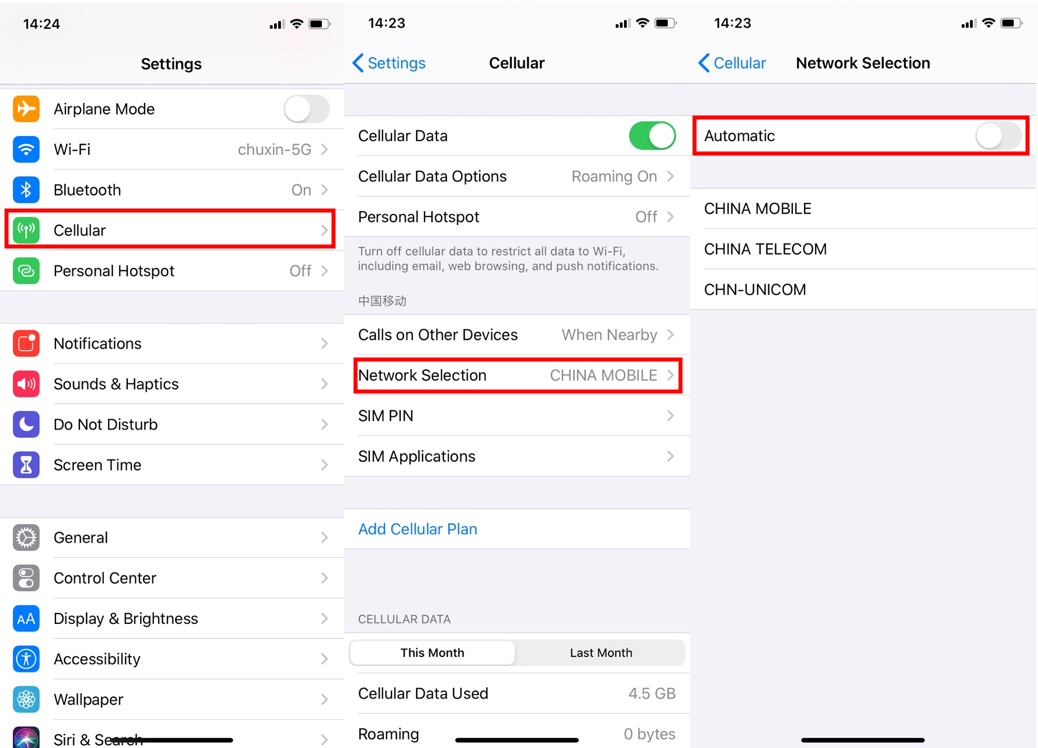
Android mobile phone:
Go to Settings > Mobile Network > Network Operators > Search the network and select our partner operator/carrier
3) If you have selected our partner operator/carrier but there is still no internect network, please try all the other operators/carriers that are available in the list.
4) Still no internet connection?
a) Try restarting your mobile phone
b) Remove the MOGO S SIM card and place it back into your mobile phone
c) Try dialing to any random mobile phone number
5) After you have tried the steps above and there is still no internet connection, please contact our customer support for further assistance.