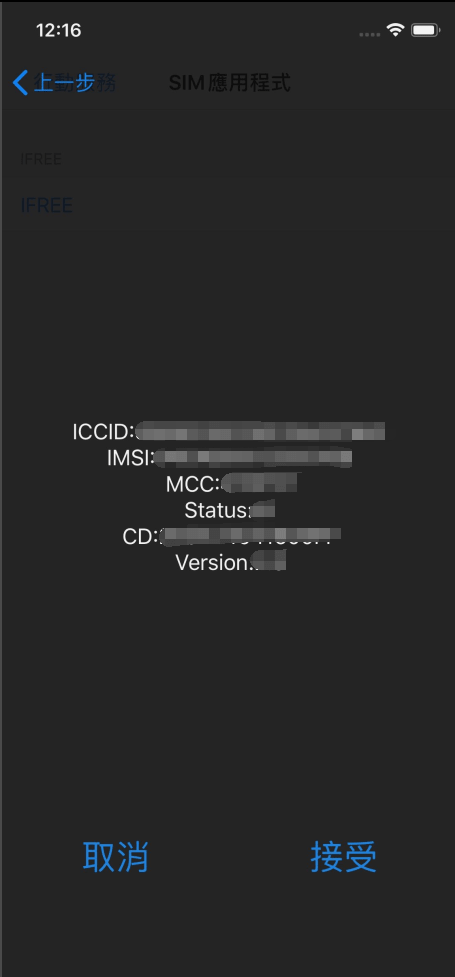Necessary conditions for successful internet connection:
1) Your card is in normal status. When your card is in normal status, you will be able to purchase data packages.
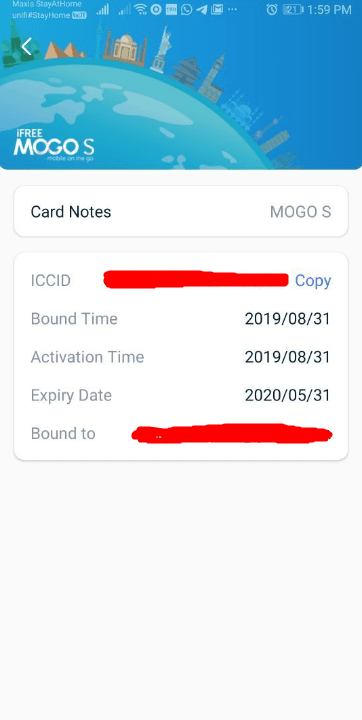
If your card status is expired, please purchase card validity to extend your card.
If your card status is in an invalid state, please contact our customer service for further assistance.
2) Your card has usable data package for your destination.
3) Please check that you have turned on mobile data and data roaming.
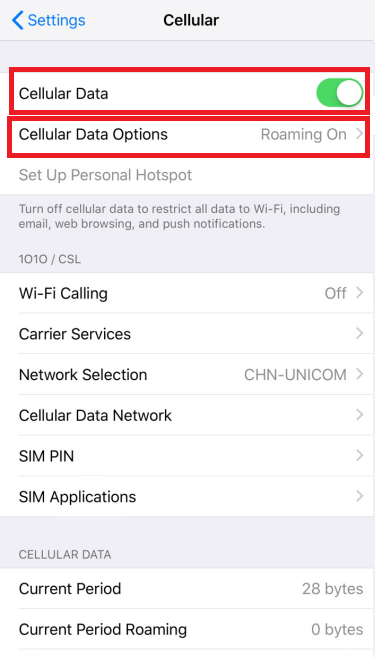
After you have satified the above conditions, please read on for the following solutions.
(1) Please check that you have placed your MOGOS SIM card in card slot 1. It is suggested that you remove any other SIM cards from your mobile phone.
(2) Please check that your destination data package has been successfully activated. You can check in the MOGO APP.
(3) Please find the SIM INFO page and take a screenshot of it for future reference.
There are two ways to reach the SIM INFO page:
a) Please dial 00000 or #00000 in your mobile phone calling function. Then click "SIM info" and screenshot the page.
b) find the SIM INFO page in your mobile phone settings.
Apple IOS mobile phone:
Go to Settings > Cellular Data > SIM Applications > iFREE > SIM info
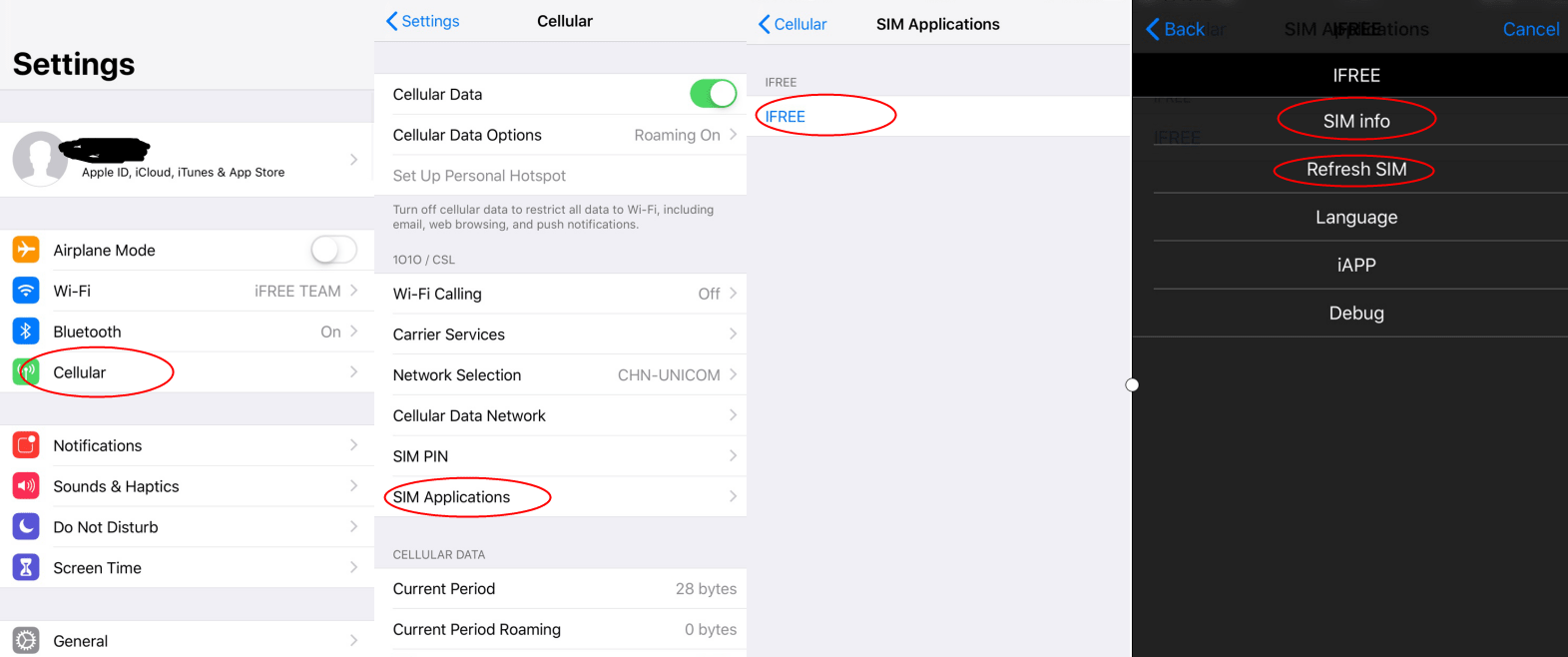
Andriod phone :
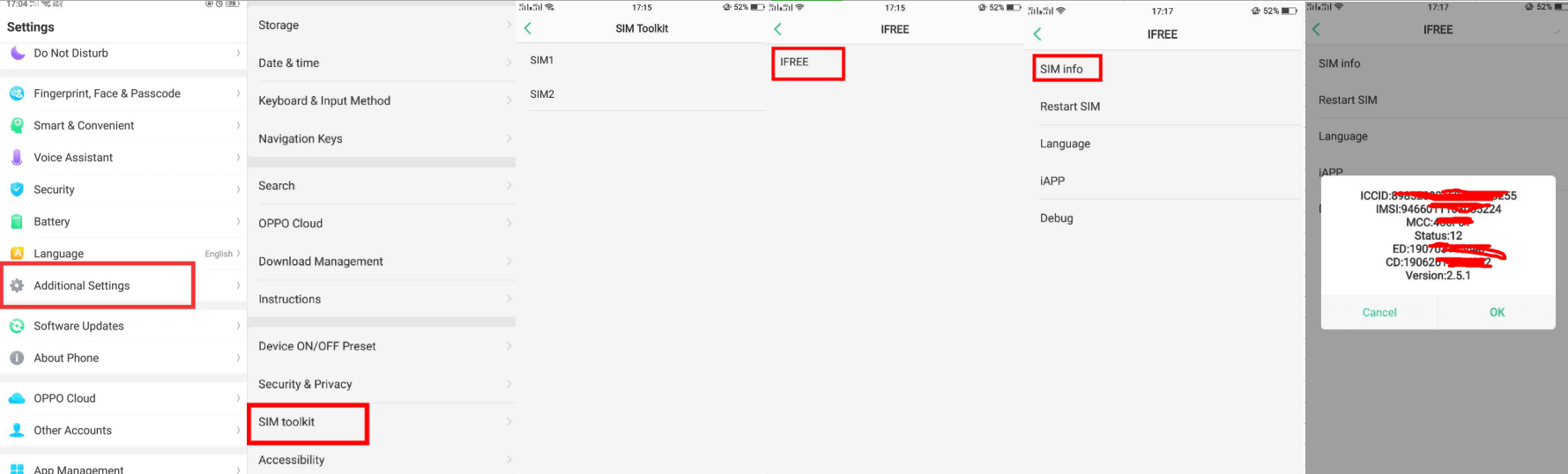
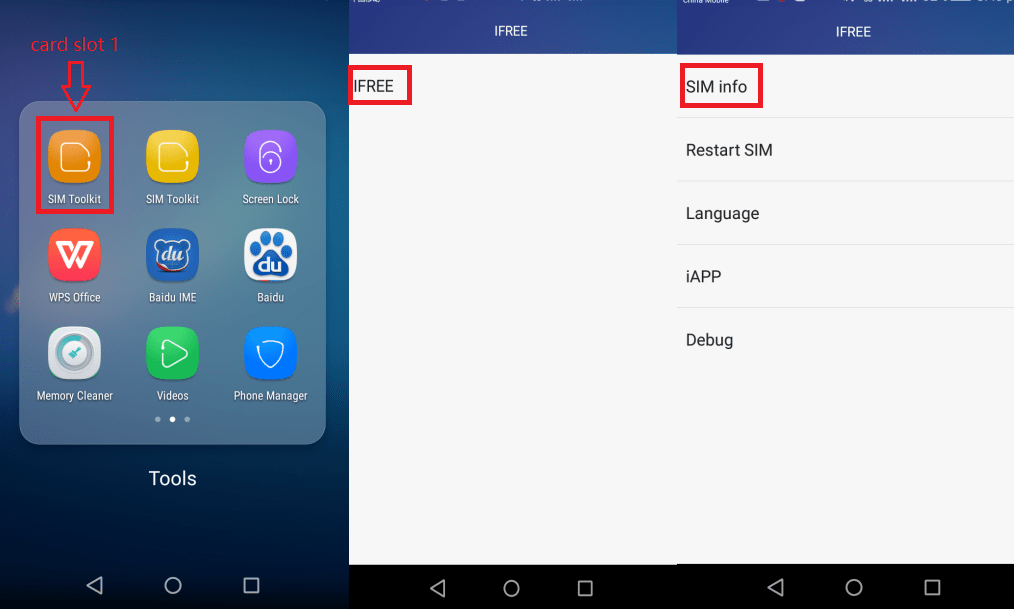
(4) After you have taken a screenshot of the SIM info page, please confirm that the ICCID shown in the SIM INFO page is the same as the one bound to your MOGO APP. If it is not the same, please insert the correct MOGOS SIM card.
(5) If all the above has been checked and you still cannot connect, please look for the "status" in the SIM INFO page. There are 4 types possible: Status 12, Status 11, Status 02, and Status 01. Please refer to the relevant troubleshooting instructions according to the status that is shown.