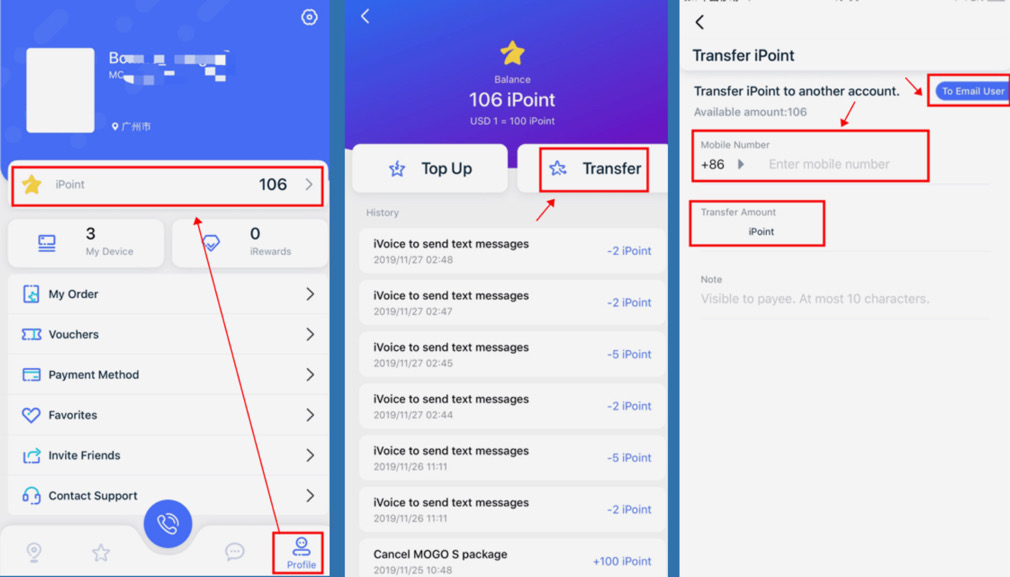Transfer iPoints
You can transfer your iPoints from your account to another account. So it becomes very convenient when you want to give some iPoints to your family members or friends. You can also use this function when you have multiple accounts. The only information you need is the phone number or email of the tranfer account.
Go to MOGO APP > iPoint > Transfer > Choose email or Phone number user > Enter email or phone number > Enter iPoint amount