Status 12
If you have found that your SIM INFO shows that you are in Status 12 but you still have no internet connection. You will have to do some minor changes to the APN settings in your mobile phone.
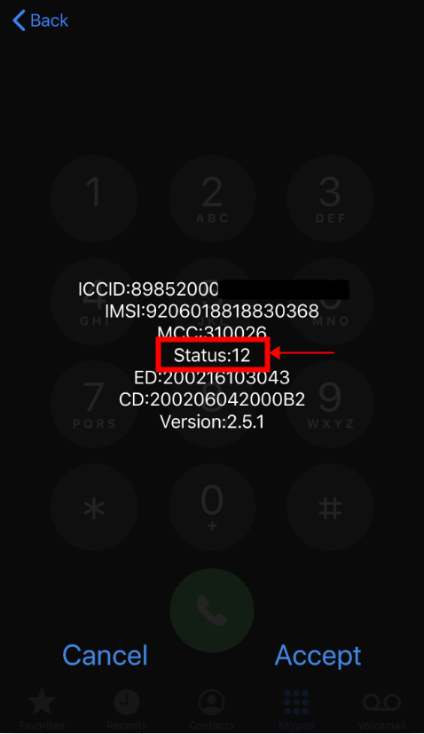
1) Please confirm that the APN of your mobile phone is the one that is correctly assigned by the operator of your current location.
You may find the list of APN in the link below:
https://openapi.ifreegroup.co/mogo/apn?lang=en-us
Apple IOS mobile phone:
Go to Settings > Cellular > Cellular Data Network > APN - enter the APN corresponding to your current location
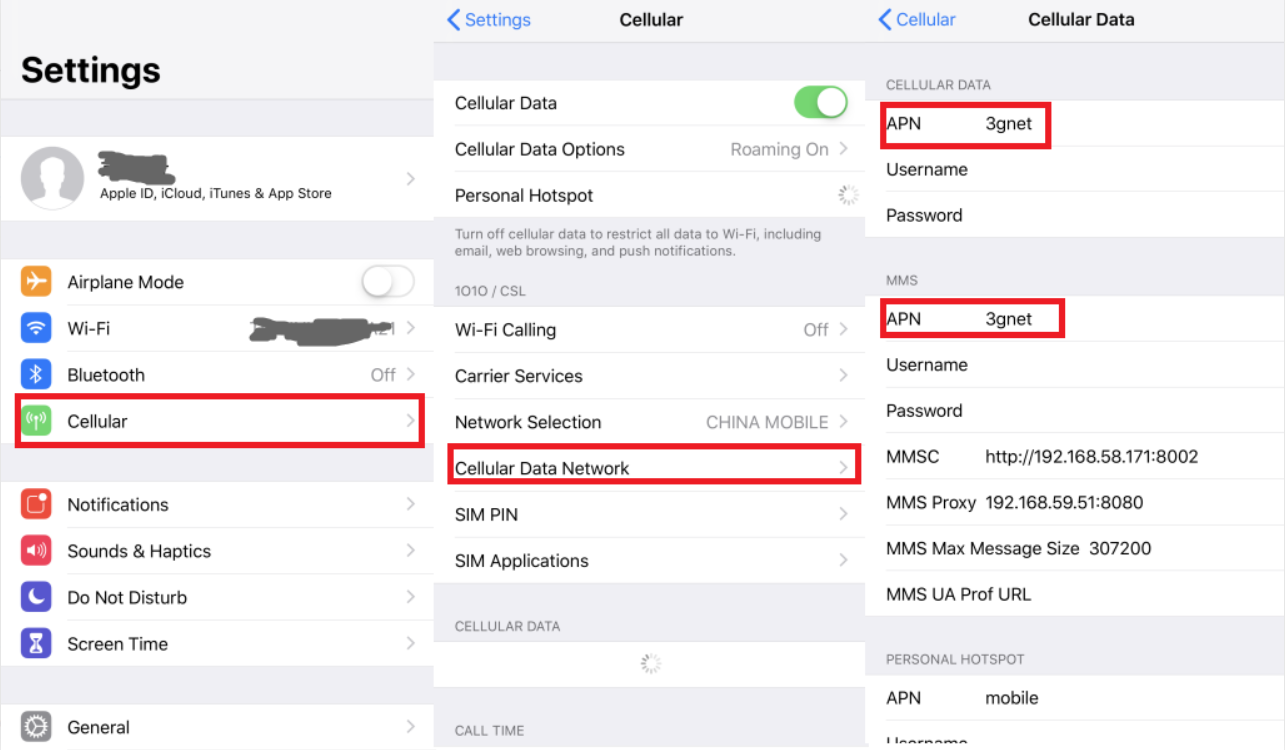
Andriod mobile phone:
Go to Settings > Mobile Networks > Turn on Mobile Data > Access Point Names > New APN > Input a name of your choice and APN (for your destination country) > Save and select the new APN
Note: please make sure that the "Proxy" line is blank for Andriod mobile phone settings.
2) If it is not the same, please enter the correct APN manually in the highlighted area in the picture above. Wait a couple of minutes and check if you have successfully connected to the network.
Still no internet connection? Please contact our customer support for further assistance.
3) If your APN is the same as the one stated in our website and you still have no network connection. Please contact our customer service.
