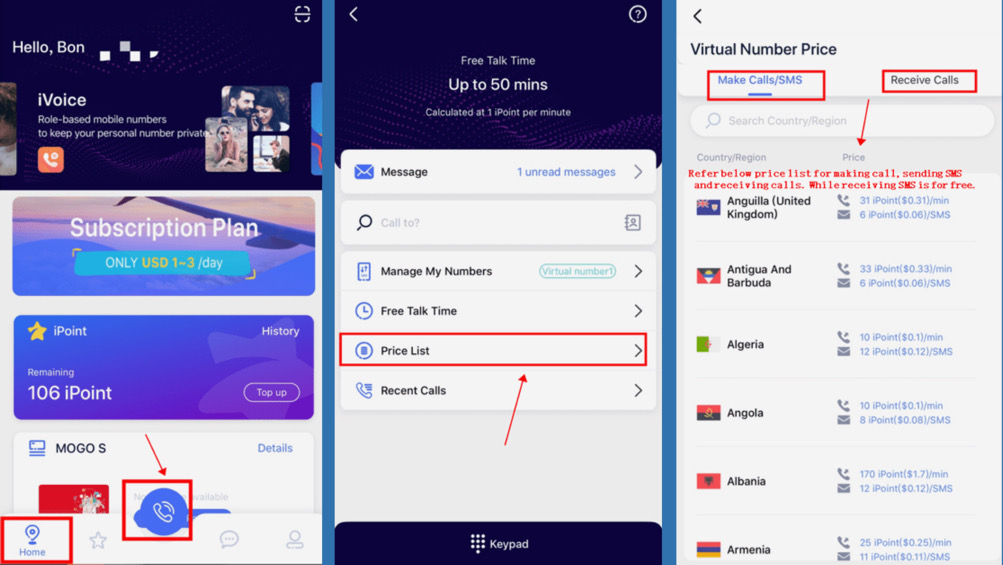iVoice
iVoice is a network phone calling function in our MOGO APP. As it does not have a physical SIM phone number, it only supports dialling outbound international calls to other phone numbers but it may display as a virtual number in the receiver's end. So it cannot be called back.
If you need to use the iVoice function, you will need to have bound a physical SIM phone number as the iVoice number.
Go to MOGO APP > Store > iVoice > Try Now > Manage My Numbers > Bind a New Number > Get Verification code > Enter verification code > Confirm
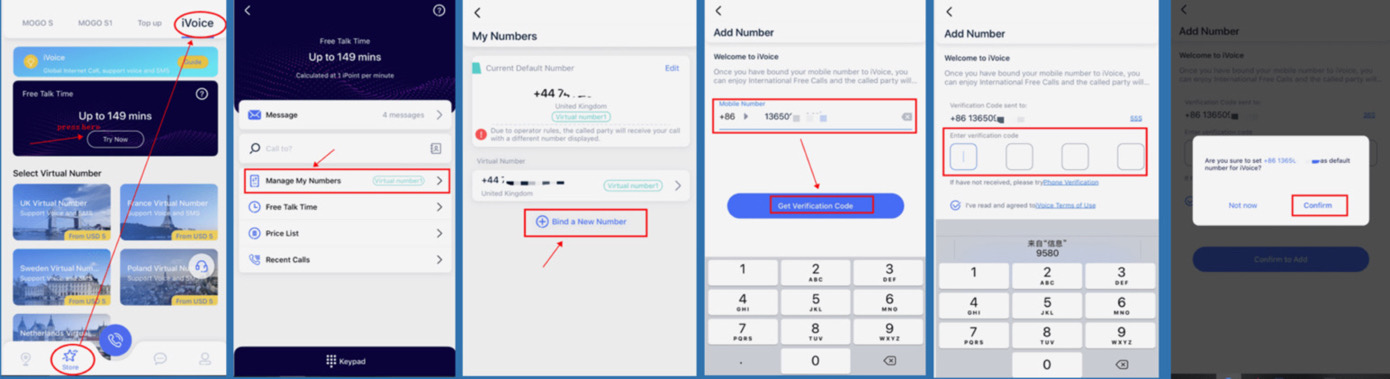
This is how you use the iVoice function to dial another party.
Go to MOGO APP > Tap the blue phone icon in the middle > Keypad > Enter the number you want to dial > select the number you want to use > tap the blue phone icon to dial
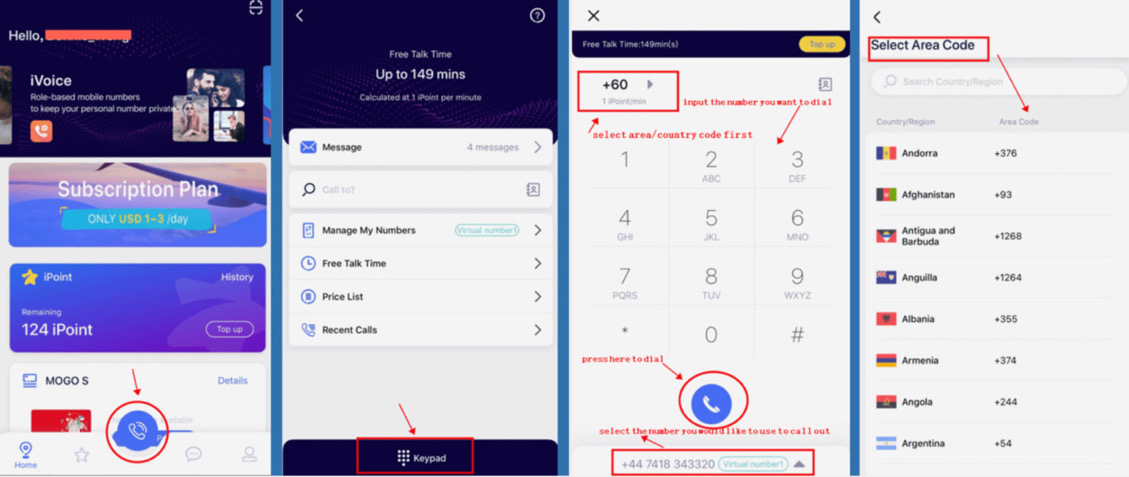
As due to the limitations of the local operator/carrier, it is possible that a phone number will not show up in the receiver's screen when you use iVoice to dial.
You can also check for the pricing in the MOGO APP:
Go to MOGO APP > Home > tap blue phone icon > Price List